10 Tips to Present What You Learned from a Professional Development Program
Completing a professional development course is an accomplishment and you can share that value when you return to work.

Jessica A. Kent
You’ve just returned to your workplace after attending a professional development program , and you’re eager to implement what you’ve learned into your daily work life.
But that doesn’t have to be where it ends — you can share your learnings with others to help enhance their skills, too. There’s one added step after a professional development program that many may not consider: Presenting what you learned at that training session to your colleagues.
Not only can this help you better articulate what you learned, but your actionable takeaways can elevate your colleagues and improve your workplace.
“Upon returning to your organization one feels empowered to share the new knowledge and skills acquired during the experience,” says Jill Abruzese Slye, instructor of “ Communication Strategies: Presenting with Impact ” at Harvard’s Division of Continuing Education. “This also fosters relationship building and practicing effective communication.”
If you’re wondering why it’s important to present what you learned at a professional development program and how to do so effectively through a great presentation, here’s where to start.
Why Presenting What You Learned at a Professional Development Program is Important
Professional development programs are a great opportunity to improve your current skills or learn new ones, and come in many forms and topics . These skills can help you do your work more efficiently, better serve customers, clients, or stakeholders, and potentially set you up for future promotion.Because a professional development program provides value to you and your workplace , take the opportunity to tell your team about what you learned so they can reap that value as well.
How to Prepare During Your Program
Following these steps will not only help you remember and apply what you learned, but you’ll also have a list of talking points and resources ready to go for your presentation.
- Take notes during your program
- Take pictures or screenshots of any relevant presenter slides
- At the end of your program, review your notes and highlight key takeaways
- Create a list of action items from those key takeaways
- Note quotes, best practices, or other actionable advice the instructor gave
- Make a list of tools or resources suggested by the instructor
Prepare With 6 Elements of a Great Presentation
When you return to your workplace from your professional development program, you may be asked to present, or you can offer to present. Whatever the format — a large presentation to staff or a small overview at your team meeting — use your notes and prep work to prepare your presentation. Be mindful of the following elements:
1. Keep your audience in mind
“It is always important to be well organized and consider your audience’s thoughts, feelings, or ideas about what you are going to present,” Slye explains. “Especially when introducing new ideas within an organization or team, it is important to consider the ‘what’s in it for them.’ If you are persuading your colleagues to jump in and make changes, getting a gauge on where they stand can be helpful in your approach to implement change.”
2. Start with an overview of the program and its topics
Give a summary of the professional development program you went to, who the instructor was, and where it was held to lay the groundwork for your audience.
3. Explain why you wanted to attend
Tell your audience the reason for enrolling in the program and consider what need or problem you were looking to solve with that particular training. This can include learning a new skill to expand your role or addressing a gap in your knowledge.
4. Provide insights and actionable takeaways from the program
Your presentation should focus on the three to five most important takeaways you learned, as well as how you can apply those takeaways to your daily work life. These key points will be what your audience takes away with them and puts into action in their work.
5. Use storytelling and examples from the program
If there were stories or examples that clarified a point or visualized an action or takeaway, retell it to your audience. For example, if you went to a training that utilized a story from the Hero’s Journey that connected the dots for you, share that story with your team, too.
6. Create a great PowerPoint
Don’t just plan what you’ll communicate, but how you’ll communicate it. Create a PowerPoint to show during your talk. Make one slide per key takeaway, add any visuals that may help your audience understand the concepts better. Don’t add too many words — keep it simple and easily digestible!
Explore all our communication programs
4 Things to Avoid During a Presentation
Now that you’ve prepared for your presentation and have included the key elements you need, here’s what to avoid:
1. Don’t make assumptions
Don’t assume everyone is going to be as enthusiastic for change as you are,” advises Slye. “I suggest taking one or two ideas, or thoughts and presenting them, rather than come in with a list that could be overwhelming to your audience.”
2. Avoid busy slides
As you compile your PowerPoint, avoid listing all your talking points on the slide. This may be helpful to you, but it can be distracting to your audience as they try to read all of your points instead of listening to you. Instead, put one key takeaway or action item on one slide, and let your speech tell the story.
3. Avoid sharing everything
It takes a bit of skill to extract key takeaways from something that we learned. You may be tempted to explain every bit of your training — including what the location was like, who you ran into, or what was served for lunch — but instead, focus on three to five items you learned from that training. This will be more interesting and actionable for your audience.
4. Avoid going over time
You may have a lot of great content to present. But if you’re only allotted five or 10 minutes at a staff meeting, make sure you prepare your content to fit in the time allotted.
Preparing for Presenting Virtually vs. In Person
Much of the same prep work will apply whether you’re presenting in person or through a virtual setting. However, engagement and energy will be different in front of a virtual audience.
In person, you can make eye contact, feel the energy of your audience, and see their reactions as you present. With a virtual audience, it’s difficult to make eye contact or read their energy, and you may even be presenting to a blank screen. Because of the energy shift, you may not feel as enthused or excited while presenting, but know that despite the energy of the Zoom room, your content can still help others apply new ideas and best practices to their work.
To prepare for a virtual presentation, make sure that your technology works, your video and microphone are clear, and you have a non-distracting background behind you. If possible, present in an area that absorbs sound — a room with a rug and lots of furniture if presenting from home — so your voice won’t echo. Know ahead of time how to share a presentation through the video conferencing tool you’re using, and decide if you’ll encourage listeners to ask questions in the chat.
Presentation Tips and Best Practices
Finally, don’t forget to employ public speaking best practices.
“Use a well-structured outline, consider the thoughts, feelings, or ideas of your audience, and tap into your sense of success and accomplishment when sharing this information,” says Slye. “For example, use your non-verbal communication skills to exude confidence while also listening to your audience’s response.”
Other best practices include:
- Making eye contact with your audience
- Having a confident stance and a firm, clear voice, which will help build your credibility
- Slowing down your talking speed and enunciating clearly
- Using your note cards as “ shorthand reminders ,” not as a script
- Practicing your presentation — remember, nervousness is normal !
- Taking questions at the end from your audience
- Offering to send the slides to your audience so they can use them as a resource
Next Steps: Better Presenting with “Communication Strategies”
A professional development program can be a great opportunity for professional growth and teach you something valuable you can pass along to your colleagues. If you’re looking for more ways to grow professionally and become a better presenter, “ Communication Strategies: Presenting with Impact ” can give you the tools and practice to do just that.
For business professionals at all levels of experience, this two-day on-campus program will enhance your communication skills through oral presentations and small group activities. You’ll walk away knowing the guiding principles of effective presentations, new confidence in your presenting abilities, and more insight into your personal leadership and communication style.
If you’re ready to take the next step in growing your communication and presentation skills, register today .
Explore all Professional & Executive Development Courses
About the Author
Jessica A. Kent is a freelance writer based in Boston, Mass. and a Harvard Extension School alum. Her digital marketing content has been featured on Fast Company, Forbes, Nasdaq, and other industry websites; her essays and short stories have been featured in North American Review, Emerson Review, Writer’s Bone, and others.
What Future Executives Should Be Thinking About
Achieving executive excellence is all about honing your skills so you can rise to whatever challenges may come your way.
Harvard Division of Continuing Education
The Division of Continuing Education (DCE) at Harvard University is dedicated to bringing rigorous academics and innovative teaching capabilities to those seeking to improve their lives through education. We make Harvard education accessible to lifelong learners from high school to retirement.

Home Blog Education How to Create and Deliver Training Presentations That Make an Impact
How to Create and Deliver Training Presentations That Make an Impact

Blended learning and hybrid workplaces have improved how employees train and optimize their work output. Corporate training is now a rich combination of in-person group sessions, live online lessons, and SCORM courses that employees can follow at their own pace.
Are your training presentations up to the challenge?
Learning & Development strategists, HR, and performance management managers take note. In this guide, we’ll show you how to create a training deck from start to finish . Plus, some template examples and optimization tips for creating training presentations that make learning more effective.
What is a Training Presentation?
A training presentation is a set of slides created to teach a skill or increase knowledge of a topic. They’re used in training and development strategies in companies worldwide. Across the slides in a training presentation, employees learn essential information and skills to do their jobs better and grow in their careers.
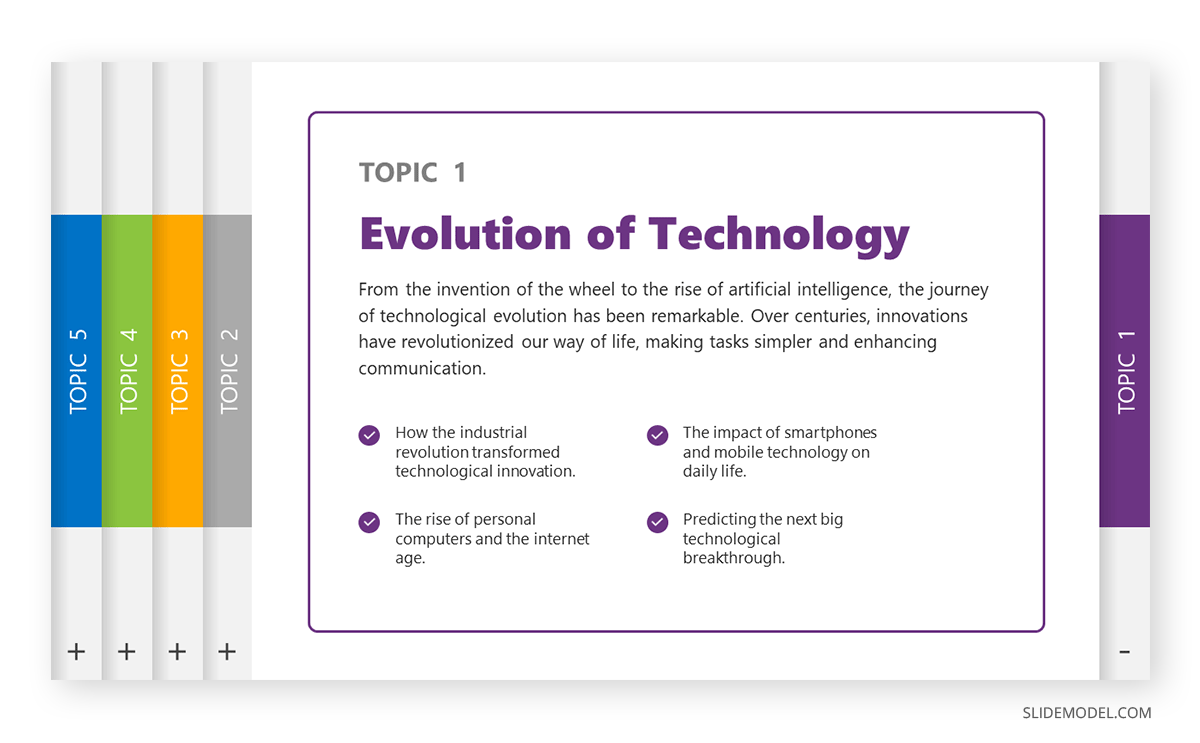
Types of Training Presentations
Training presentations form part of all L&D initiatives in an HR department. They have one of two purposes; to train employees for the job at the present moment and to train them for growth and the future.
Training for the job instructs employees on how to carry out their assigned tasks and responsibilities . The skills they learn follow guidelines from the company’s brand, processes, and structure.
Examples include:
- On-the-job training
- Practice simulations
- Orientation
- Skillbuilding

To train for growth , employees are given resources to increase their capabilities, like learning new technology or methodology. They learn skills that will help their career future, preparing them for a promotion within the company or for changing teams laterally in a new role.
Growth training includes topics like:
- Soft skills
- New technology
- New processes or methodologies
- Job rotation
- Personal development
- Career expansion
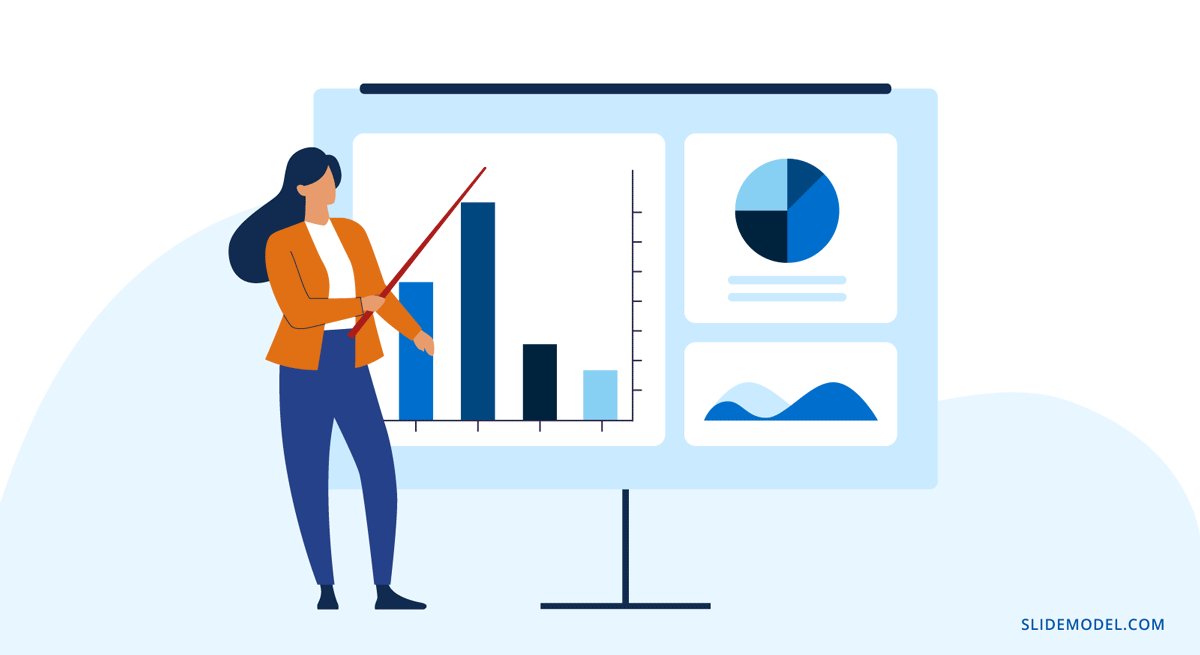
Why Are Training Presentations Important?
High-quality training and development initiatives in a corporate setting offer many benefits. Three of the most relevant are employee buy-in and retention, company culture, and professional development.
Employee Buy-in and Retention
When training presentations are achieved at a high standard, team members in People Management, Human Resources, Learning & Development, and DEI feel confident and proud of their work in training fellow employees.
They accompany employees along training paths, so it’s better if they’re invested in what they’re sharing. For a solid brand identity —and clear company culture—thorough training helps with buy-in straight out of the gate with an onboarding strategy. Then continues with regular training initiatives that lead to retention, satisfaction and loyalty.
Company Culture
The role of company culture in an organization has a lot of weight towards brand equity. But a strong culture doesn’t happen overnight; it’s instilled in the employees’ minds through team-building activities, motivational seminars, and equitable training in all aspects of work.
Company culture flows through the ongoing interaction between trainers and trainees. Group sessions and training days help build relationships between teams and employees. Feeling invested is a trait developed through the right type of training.
Professional Development
High-quality training for professional development is essential in every organization. On-the-job training for daily tasks is only part of the puzzle; employees also need to train for growth.
In-company training for professional development includes training for higher—or lateral—positions. Offering training for the future not only heightens professional development for individual employees but also carves a strong culture.
How to Create a Training Presentation
Let’s create a training deck together. We’ll use a case study to guide us along.
You and your L&D team at an IT Company are preparing a company-wide training session about the SCRUM framework before implementing it in more aspects of the business. The Training presentation is titled “Understanding the SCRUM Framework. Agilizing our productivity, together.” Sessions will be blended/hybrid to accommodate both in-office and remote employees. There will be a camera recording the instructor, and remote employees will see the presentation and the video of the instructor talking side by side on their screen.
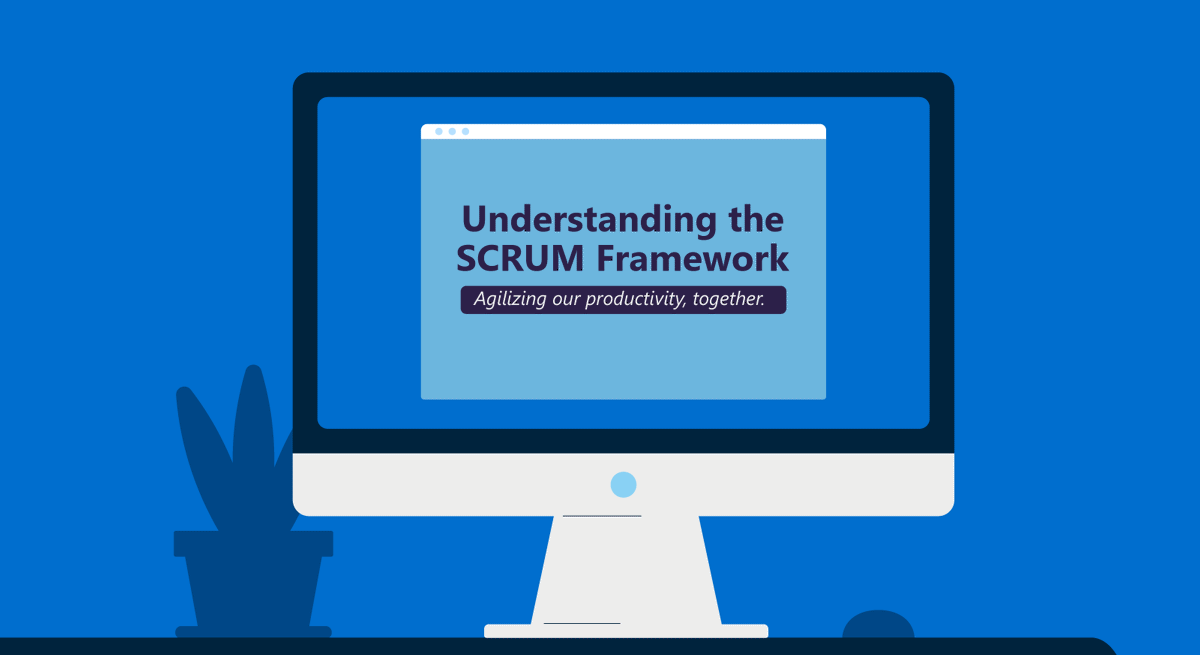
1. Plan and prepare
Planning and strategizing are as important in training as in other business areas. Your training presentation already has a purpose, company-wide training about the SCRUM framework. But if you aren’t sure what employees need to learn to increase productivity and employee satisfaction, you’ll have to do some research.
Figuring out your people’s learning and development needs takes some work. Are you using a performance management system? What does the reporting reveal? Where are employees failing to set goals? How can training presentations help?
Analyze the reports, and you’ll see where they’re lacking. Plan upskilling strategies around those topics. With a clear objective, start preparing the training, presentation, and conversation points for group sessions.
Put together a lesson plan covering the main characteristics of your presentation. Use it as a foundational reference during the production of the training presentation slides .
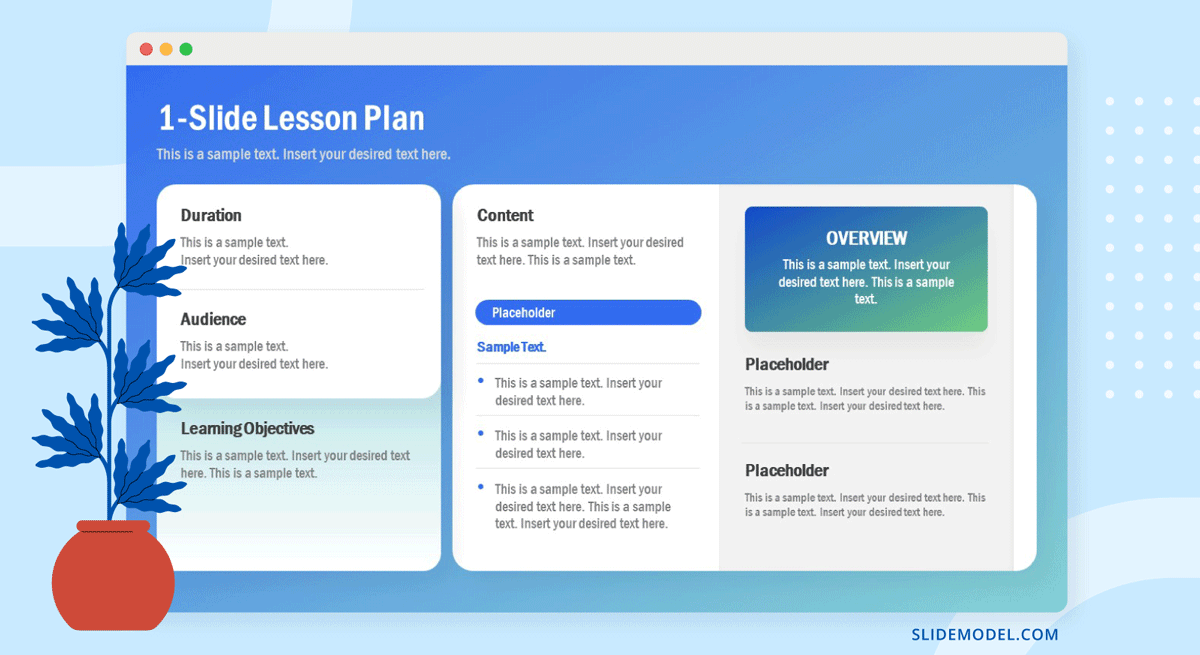
2. Create a basic structure
Creating a structure for a training presentation is a critical step before designing slides or even writing the content. Training presentations with a set structure are more impactful than ones without.
Following a structure makes the transference of knowledge much simpler. Write an outline that follows that structure. Do it on a document or use a visual tool like a storyboard to overview the full presentation deck .
The main structure for any training presentation has three parts; beginning, middle, and end. Yes, it’s that simple.
- Start with an agenda slide that covers the contents of the training presentation and builds a framework of what to expect out of this training program. Follow by listing the syllabus for the course and required learning material that will be accessible, and where students should download/access such content.
- Inform learners that at the end of the presentation, they will have all the basic and practical knowledge to understand and begin working with a SCRUM framework.
- Explain (if necessary) what they need as a prerequisite to get the most out of the training.
- Any instructions they need to follow during the session, such as how to approach practical exercises or instructions for deliverables expected.
- Share all supplemental material through links they can download or access from. This should also include any book chapter mentioned, video resources, photos, etc. Cloud-based storage accessible from the Company’s intranet tends to suit all needs.

- Throughout the meatiest slides of the presentation, teach them about the SCRUM framework. Then share how their team will use it to agile production and work in general.
- Use visual training techniques to explain themes and topics clearly.
- Create interactive moments for learners to imprint information.
- Incorporate a variety of teaching formats to cover all learning styles; video, text, images, infographics, interactive activities, etc.
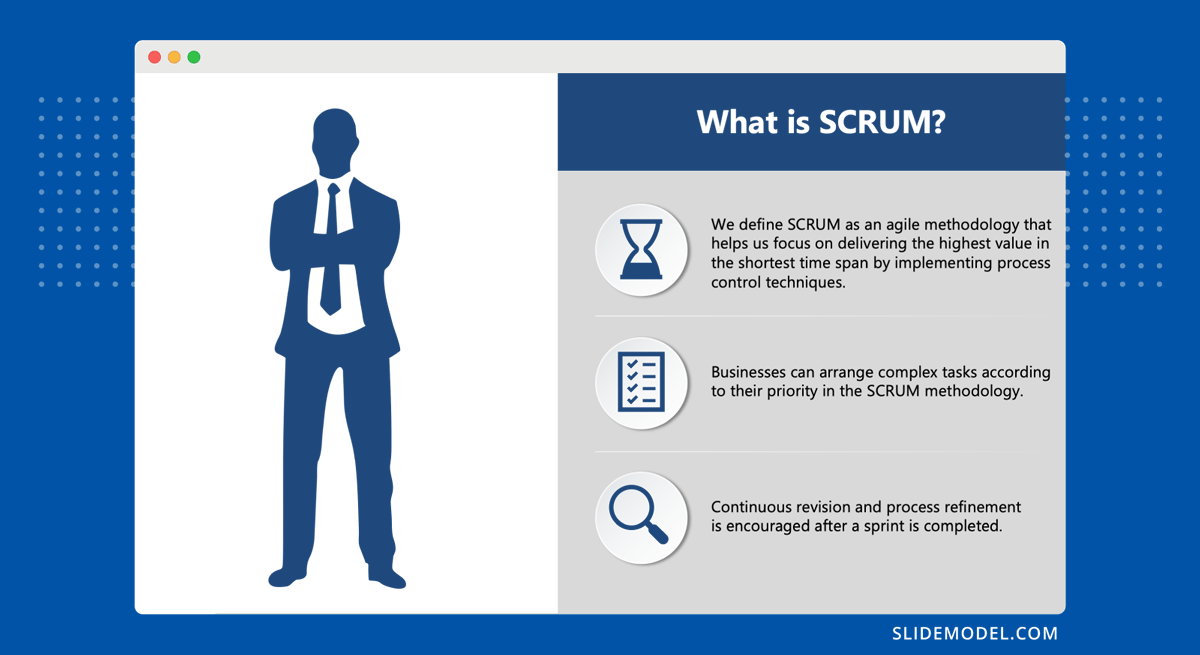
- Craft a few slides summarizing what they learned using a highlights list.
- Have learners take a quiz to test their knowledge and offer results that include the right answers to the questions they got wrong.
- Share references to supplemental material where learners can get more information on the topic.
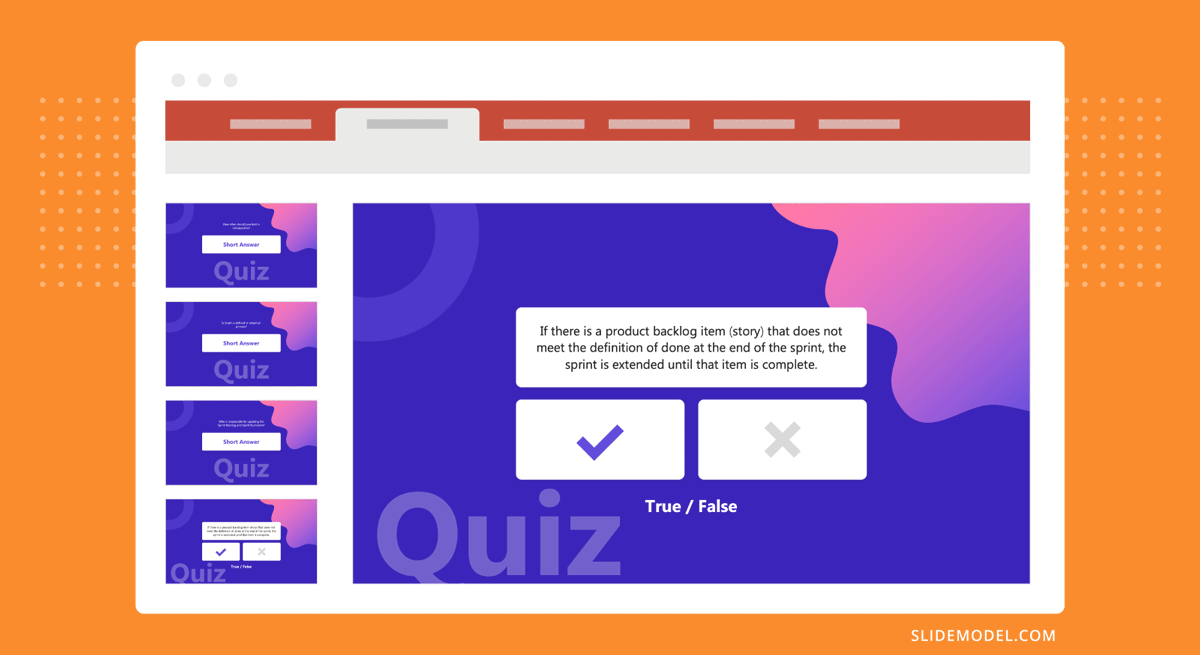
The Middle Structure
In the middle is where most of the magic happens. A training presentation is much like a lecture in its purpose. Therefore, using teaching and lecture techniques in your presentations can only be a good idea.
Here are six lecture structures that you can apply to the middle of your presentation. For the SCRUM Framework training, we’ll use the first example .
- Start with what students can be expected to know to what students don’t know.
- Proceed from reality to abstract ideas, theories, and principles.
- Begin with generalizations and continue with particular examples and applications.
- Open with simple ideas and round them up with complex ones
- Start sharing common misconceptions and then explain the truth.
- Go from a whole view to a detailed view.
3. Gather resources
Organize all the content you’ll need for the presentation in a folder on the cloud or your team’s content library. Browse the SlideModel template collection, where you’ll find plenty of slides, full decks, and cut & copy elements to include in your training deck. For the slides to describe the SCRUM framework, we used this 3D PPT template of how the parts of the framework are interconnected.
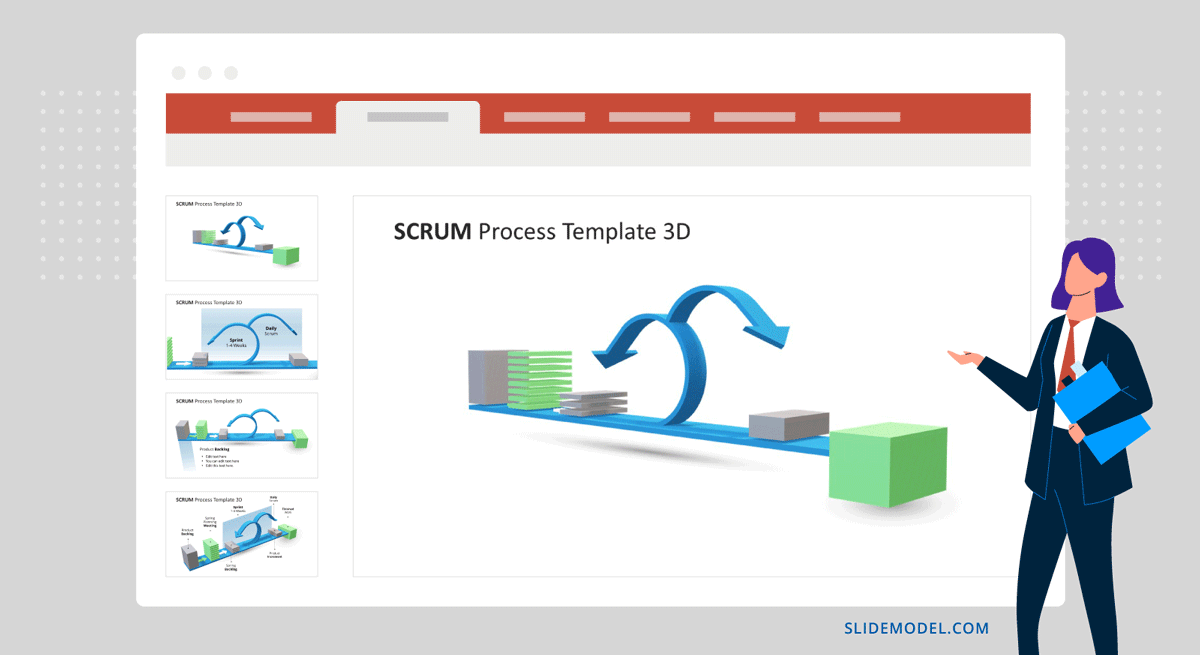
Resource checklist for any training presentation:
- All visuals, videos, and PowerPoint slides add value to the training.
- Case studies and examples support your points.
- Your company has the appropriate licenses to use the resources that are included in the final design.
- All references, citations and attributions are gathered for inclusion in the training documentation.
- Your templates are from Slidemodel.
4. Design the slides
Now, it’s time to put it all together and design the slides. Get all your resources ready, a list of all the templates you’ll use, and start a new project on PowerPoint.
Have your outline and/or storyboard open and start designing slides. Start with the cover and then follow the structure you decided on. Work your way through to the end and add a quiz. Here are some instructional presentation design best practices to help you along.
- Create visual unity and balance by choosing a color theme and font pairing that supports the brand message and purpose of the training.
- Mind the flow between slides from beginning to end. Use subtle transitions that don’t distract from the learning.
- Use a table of contents, section dividers, and interactive slide menus for easier navigation.
- Ensure each slide has a focal point and a visual hierarchy between all other elements.
All training material emulates the company brand, its values and vision. As marketing material follows visual and messaging brand guidelines, so should internal development content.
Rather than mix & match slide templates, you can try a really fast method to create an entire training presentation by stating its topic, checking the suggested content, and selecting the desired slide design. This is possible thanks to the SlideModel’s AI Presentation Maker .
5 Training Presentation Slide Examples
Are you looking for inspiration to create a training presentation? SlideModel has numerous designs suitable for explaining, visually dissecting, and analyzing the material. Likewise, you’ll find templates that help L&D strategists communicate with instructors during the planning phase and beyond.
Here are five templates that can help with your training presentation design.
Employee Onboarding
First, this multi-slide ppt template for training is an employee onboarding presentation . Use it to cover all characteristics of a corporate onboarding process. Slides include;
- Pre-boarding
- Training Activities
- Onboarding Roadmap
- Title & closing slides
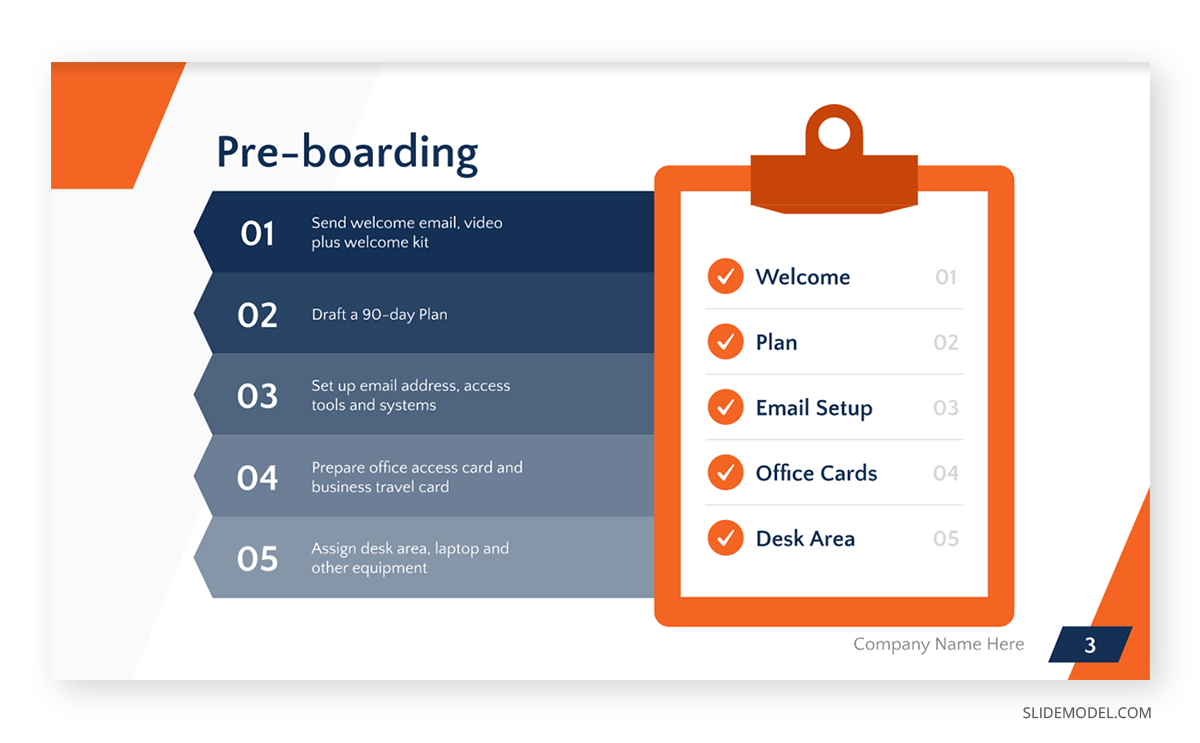
Managerial Grid
The Blake & Mouton managerial grid is a great way to explain and analyze the different types of management based on production concerns and people concerns. Production concerns are characterized by tasks, and people are concerned with relationships.
Matrix Grids can be used for other purposes as well. Like stakeholder engagement , talent analysis , and content marketing.
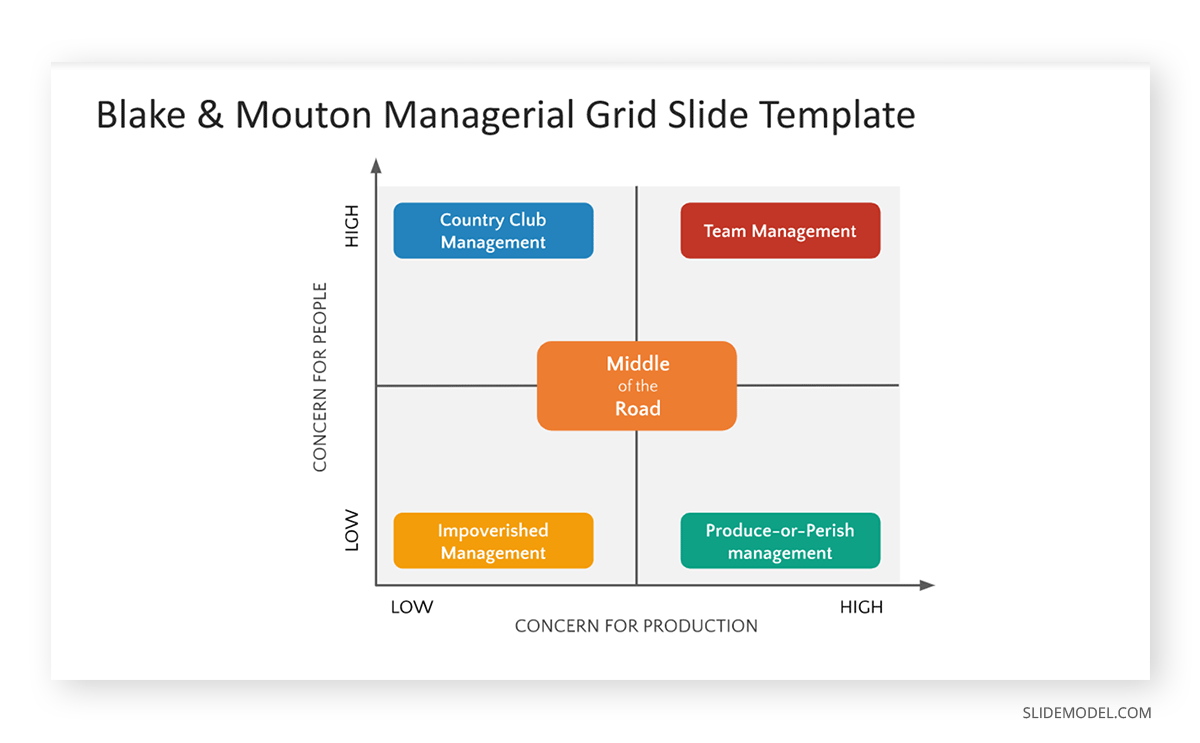
Multichapter Presentation
Does your training content span long chunks of information? Separate it into digestible sections and create a multichapter training presentation. If it still feels very long, separate each chapter into a lesson of a comprehensive digital course. This multichapter presentation template will help you either way. Plus, it will add considerable visual value to the deck as a whole.
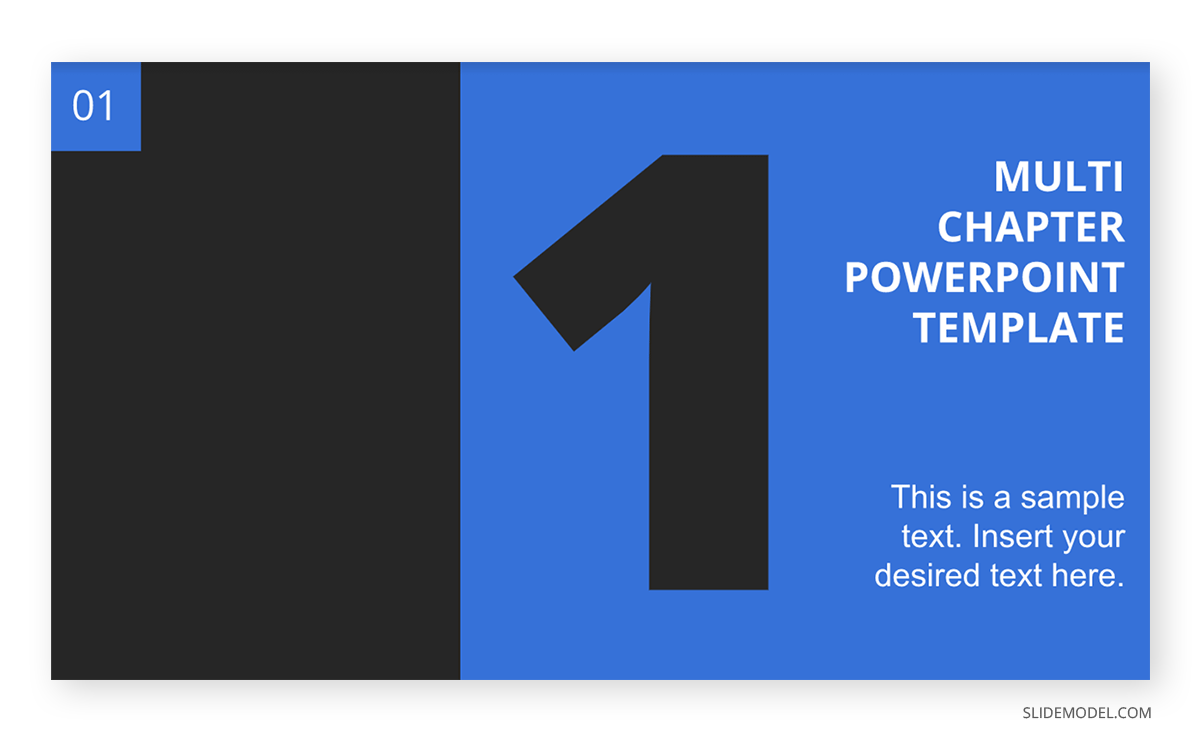
SWOT Analysis
Teaching the SWOT Analysis process is best achieved with a “start big and continue into the details” presentation structure. This 5-slide template starts with the main idea and then delves deeper into each section. A visual structure like this also works for any concept that needs explanatory simplification. Simply separate the main concept into four parts and create a further slide for each.
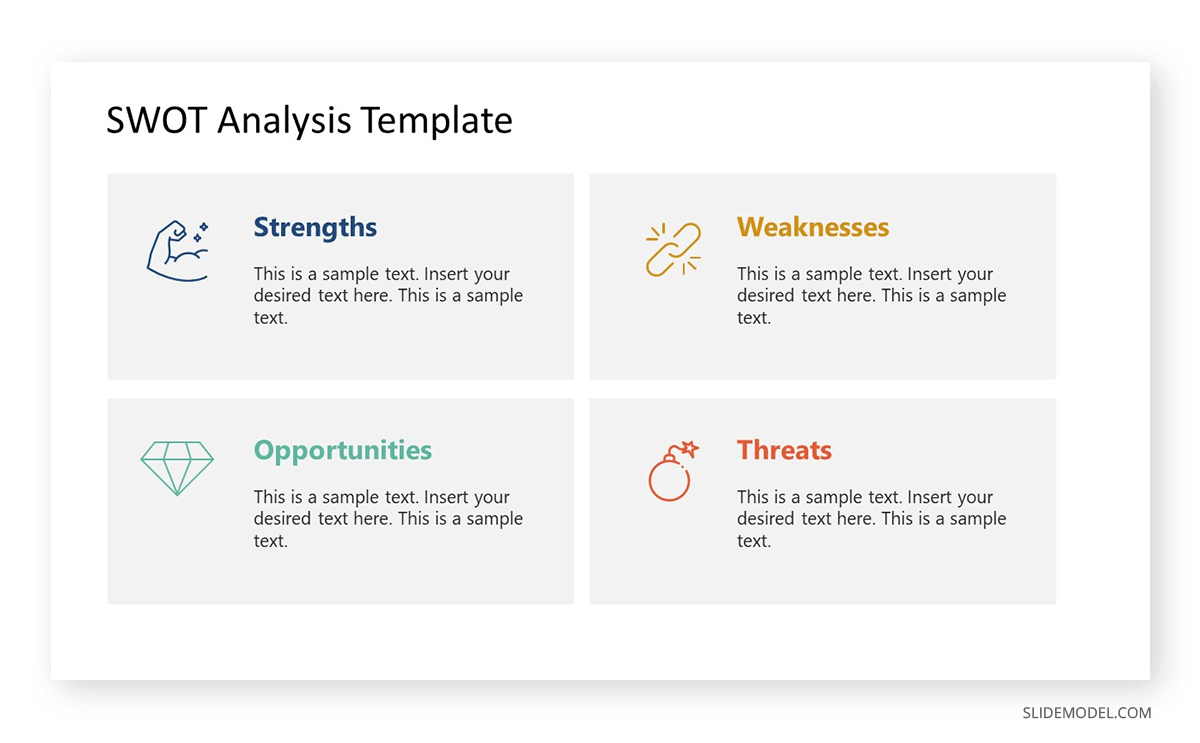
5Cs of Customer Service
Nothing exudes versatility as much as infographics. This template has one function, to describe and analyze the 5Cs of customer service . Nevertheless, you get six visually different infographic compositions for the same topic in one template. How else can your content be separated into five sections with the same first letter? This—all words with the same first letter—is a mnemonic technique that will help your learners absorb and retain information.
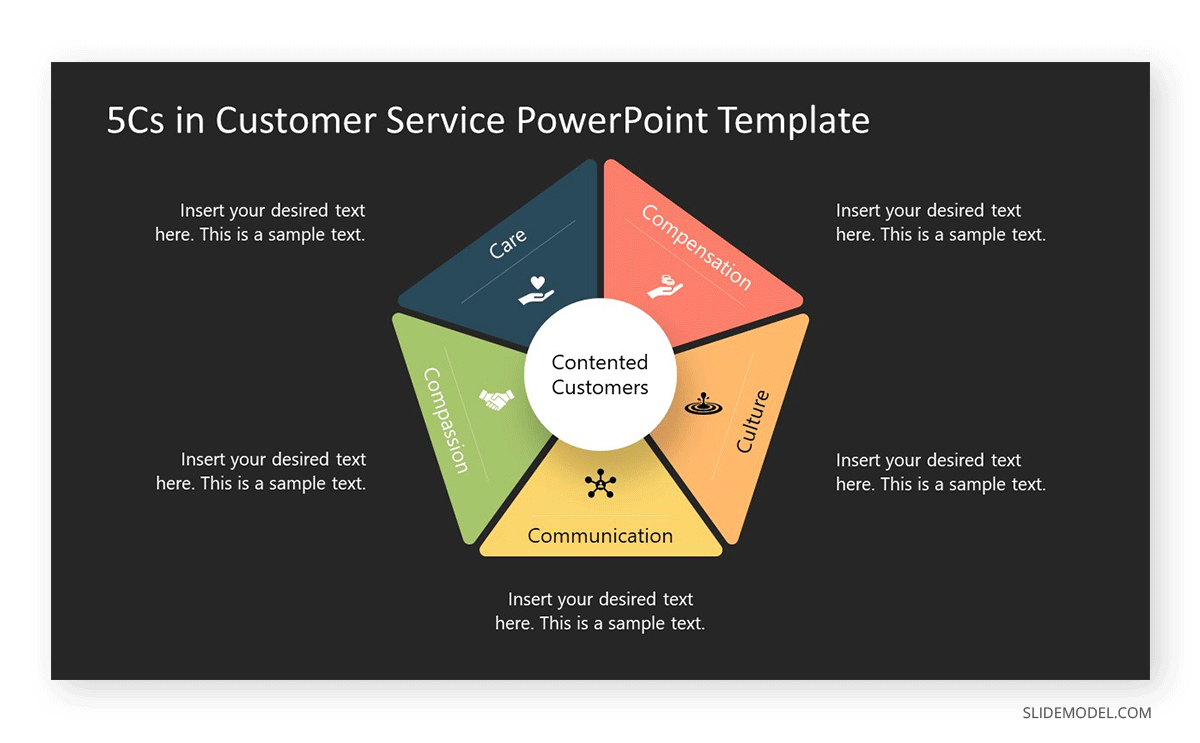
How to Deliver Your Training Presentation
How will you deliver the training presentation to your learners? Depending on the company culture and working model, your training presentation will appear in any of the following scenarios.
1. As visual support to your In-person group training session.
The in-person group training session is the most common—until the pandemic changed many things. Your training presentation is the visual support during the event.
Here are some tips for delivering a presentation during a group training session.
- Practice your ability to talk to a group. Notice your voice inflections or lack thereof. Practice the lesson with the training slides to support your spoken or activity-based teaching material.
- Remember that presenting a business presentation and teaching with a training presentation aren’t the same. If you’re new to in-person group training, research to learn and practice instruction skills.
- While training, maintain constant interaction with the learners. Ask them questions, and let them ask you questions. Invite anyone interested to join the online whiteboard for notetaking and mind-mapping the lesson.
2. As Part of a Live Online Session for Hybrid Teams.
Online, blended learning is quickly becoming popular with L&D teams. But how does it work? And why is it so special?
When you have hybrid teams with some employees in-office, others at home, and even more in other parts of the world, you need training solutions that work for everyone.
For the SCRUM training, we’d do the following:
- Prepare the training presentation slide deck.
- Organize a space for the in-person group and plan the event.
- Set up a camera to record the lesson or training session.
- Invite all employees to the session and offer them options of attendance; in-person, online, and live, watching the event recording.
- Get set up to stream the session live. You can use a webinar tool like Streamyard or the one inside your LMS platform. Someone might need to help so you can concentrate on the training rather than the technical tasks.
- Stream the lesson live and record it. On Chromecast , choose to use the split screen. One side shows the video of you teaching, and the other is the training presentation you prepared.
- Send the recording to the employees that didn’t attend in person or live online.
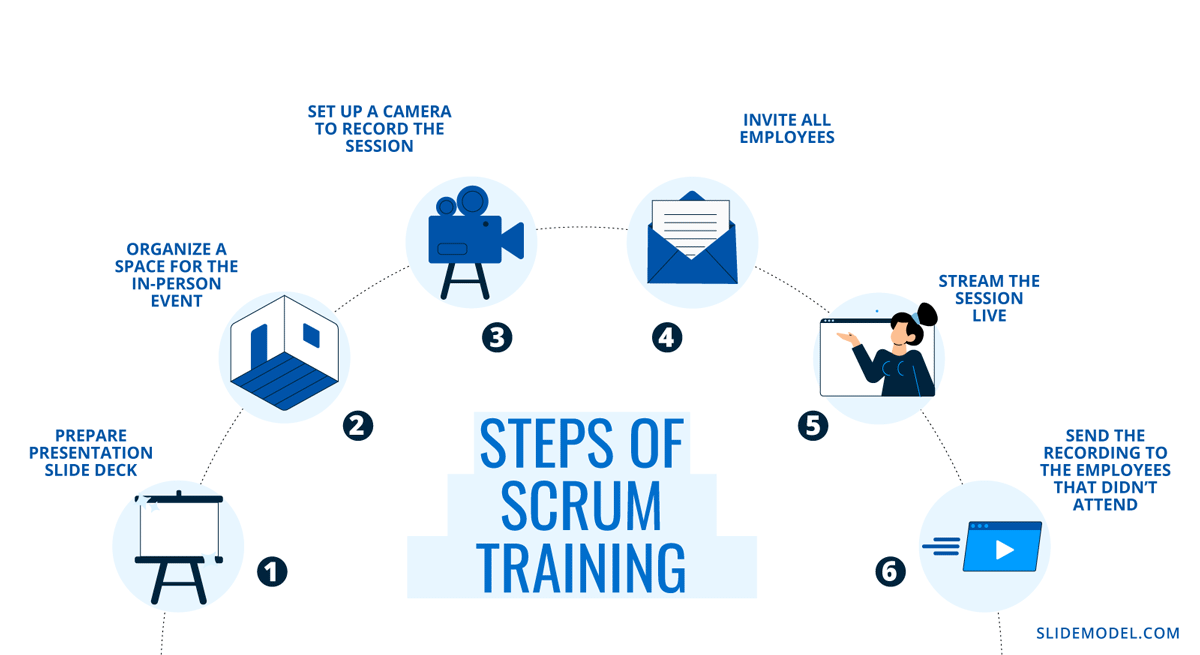
3. As a lesson in a digital course
Your training presentation can be its own course or part of a bigger one. In a comprehensive multi-lesson course, each section has its training presentation or a combination of presentations and other material. Use e-learning tools like SCORM and xAPI to create courses learners can do at their own pace, which you can keep track of.
Create your SCORM and xAPI courses with PowerPoint, SlideModel, and the iSpring PPT plugin. Once finished, upload it all to your LMS platform and enroll employees to learn.
What’s the difference between SCORM and xAPI? The visual below has all the answers.
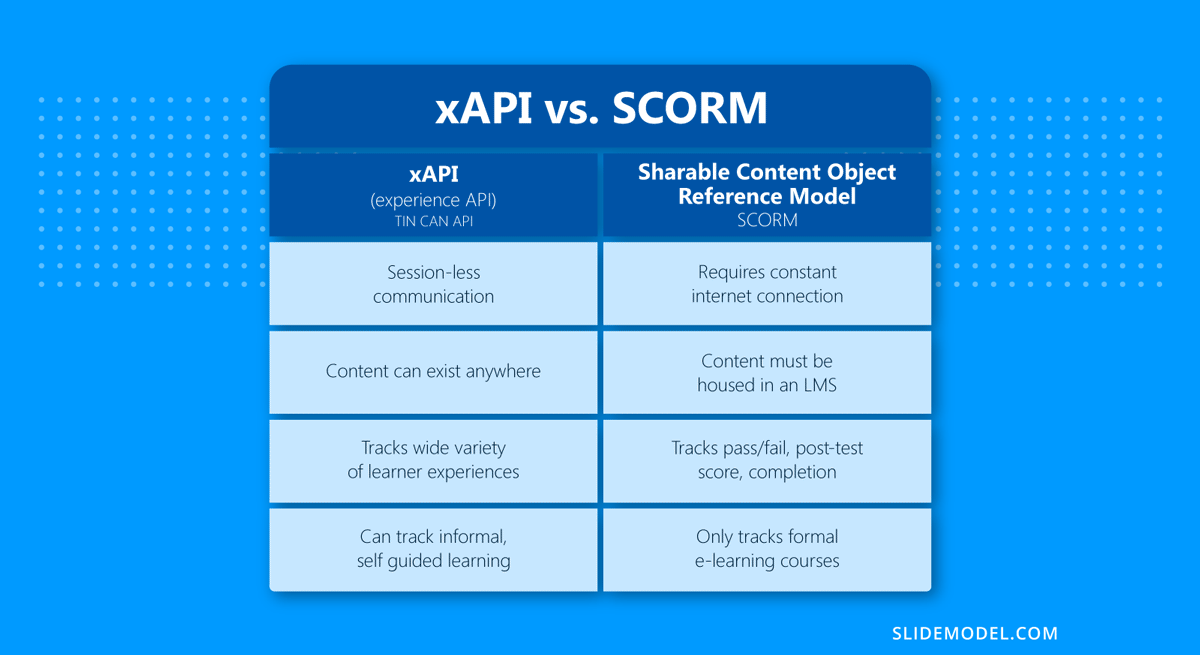
Read our guide on how to create an online course for detailed instructions and tips to make your course stand out.
3. As a PDF document
Delivering a training presentation as a PDF document shouldn’t be your first choice, but consider it for those employees that prefer learning that way. The same training presentation you create for in-person training, online learning or hybrid sessions can be downloaded as a PDF and shared via email or through the learning portal.
Takeaways for how to create successful PowerPoint Training Presentations
Optimize your training presentations to be as efficient as possible using instructional design techniques from the pros. Start with your trusty authoring combination of PowerPoint and SlideModel, and add an iSpring design plugin to complete the toolkit. Follow the steps in the sections above and then some.
Implement Interactivity
Add interactivity to your training presentations to make them more engaging while touching on more learning styles. Interactivity can be as simple as a navigation menu between slides, dialogue simulations, and quick in-slide quizzes. Use xAPI and an LMS to create interactive training presentations for any topic.
After discussing the importance of interactivity, take a look at our 5-topic training presentation template showcased in the following video. With a tabbed menu, this training PPT template is ideal for presenting the agenda of your training session and delivering it in a streamlined manner. Each tab can represent a unique topic or module, making it easier for your audience to follow along and understand the progression of your training. The slide layout not only enhances visual appeal, making it more engaging than traditional slides, but also promotes organized content delivery.
Animated presentation templates, such as the one shown, are an effective way to captivate your audience and make the learning experience more memorable. This kind of animations add an element of surprise and engagement that static slides might lack. When paired with interactive elements mentioned earlier, such training templates can transform your training presentations into immersive learning experiences.
Add In-Slide Video
Hybrid learning and online learning have a wide berth of possibilities. One is in-slide video recordings of you—the training presenter—talking to the audience on the other side of the screen.
This is especially practical for digital training presentations that never had an in-person session and instead are all done online. Use tools like Loom and Camtasia to record yourself speaking as you flip through the training slides, then download the Loom video . Then share the final video output on your company’s learning platform.
Offer Supplemental Material
Regardless of how you deliver your training deck, it’s always a good idea to offer supplemental material for the learner. Let’s look at some ideas:
- If you deliver the training presentation as a video with much narration, offer a PDF transcript for download.
- On an LMS platform, add printable PDF worksheets and further reading material.
- Before or during an in-person session, give handouts and worksheets.
- In a hybrid webinar, share links to online games that help reinforce the topic.
- In any scenario, offer further resources for self-paced learning.
Incorporate Gamification
One of the best teaching techniques for turning training presentations from meh to memorable is gamification. Using games and game-like visual qualities helps learners capture and retain information better. Gamification techniques like badges, challenges, and competition elevate the learner’s feeling of happiness and contentment. They enjoy the process more and therefore learn more effectively.
Cover Multiple Platforms
Reach all employees where they are by creating and delivering versatile training presentations that are viewable on any device, from wall projectors to mobile phones. Create interconnectivity between them with downloads, digital whiteboards for notetaking, online chatrooms, handouts, etc.
Don’t forget also to follow accessibility standards. For example, closed caption subtitles on videos and e-reader-compatible text.
Share Questionnaires And Surveys At The End
Do you agree with the business notion that nothing in business is worth it unless you can track it? If so, then your training presentations must have a callback. Shortly after the learner has attended, watched, or listened to your training presentation, send them a short survey to gauge their satisfaction. Combine this with testing and quizzing results, and over a short time; you’ll have a good grasp on the effectiveness of your training.
Give a Certificate of Completion
Offer your learners a certificate of completion. As its name indicates, a certificate is essential for certifying that a person has taken your course. Create a visual certificate that you can send as a pdf in an email. Include all the necessary information for the learner to mention the completed course on their LinkedIn profile.
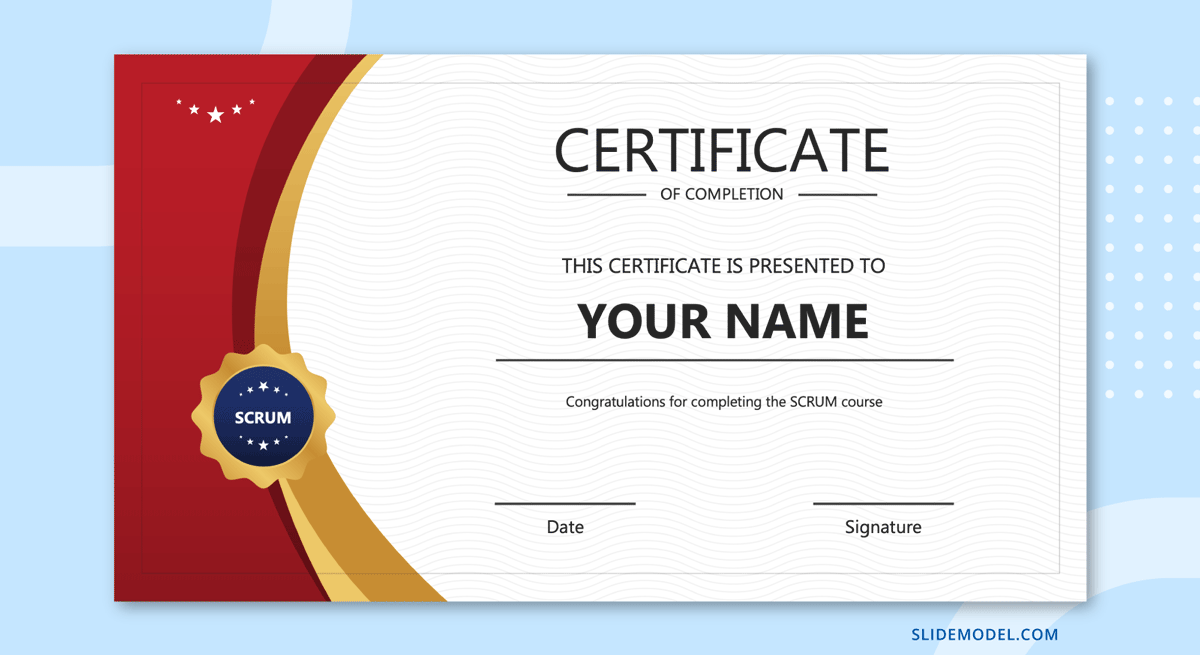
In less than three thousand words, you learned why training presentations are important for business, how to create and deliver them, plus tips on how to make your training presentations amazing.
Your L&D team and all your trained employees will benefit from optimized training presentations that use SlideModel templates for PowerPoint and Google Slides. Support your learners with visuals and instructional infographics. Start downloading educational templates today.
Like this article? Please share
Presentation Approaches, Presentations Filed under Education , Presentation Ideas
Related Articles

Filed under Business • November 27th, 2024
The Essentials of a Meeting Presentation: Guide + Templates
Are you ready to learn about what makes an effective meeting presentation? Join us to discover all about it, plus recommended PPT templates.

Filed under Presentation Ideas • November 19th, 2024
What is the Best Way to Deliver Presentations with Authenticity
Do you feel as if your presentations look dull or robotic? Discover how to bring authenticity to your slides and speech with this guide.

Filed under Presentation Ideas • October 31st, 2024
8 Top Reasons Your Presentation Isn’t Resonating and How to Fix It
Don’t feel frustrated about why your presentation isn’t performing as expected. Take a look at this guide to find the answers.
Leave a Reply
JavaScript seems to be disabled in your browser. For the best experience on our site, be sure to turn on Javascript in your browser.
Newly Launched - AI Presentation Maker

Researched by Consultants from Top-Tier Management Companies
AI PPT Maker
Powerpoint Templates
PPT Bundles
Kpi Dashboard
Professional
Business Plans
Swot Analysis
Gantt Chart
Business Proposal
Marketing Plan
Project Management
Business Case
Business Model
Cyber Security
Business PPT
Digital Marketing
Digital Transformation
Human Resources
Product Management
Artificial Intelligence
Company Profile
Acknowledgement PPT
PPT Presentation
Reports Brochures
One Page Pitch
Interview PPT
All Categories
Top 7 Training Presentation Templates with Examples and Samples

Sherin Sethi
“The only thing worse than training your employees and having them leave is not training them and having them stay.” - Henry Ford
Employee training and productivity optimization have increased thanks to integrated learning and hybrid work environments. These days, corporate training consists of an array of live online courses, SCORM courses that workers can take at their leisure, and in-person group sessions.
Training is the fuel for development, creativity, and employee empowerment—it's not just a box to be checked during the onboarding process. Teams that get practical training are equipped with the knowledge and abilities necessary to meet the expectations of their specific field of work. It's essential for maximizing potential, encouraging teamwork, and ensuring that everyone in your organization has the tools necessary to give their all.
According to a Fierce Inc. survey, 86% of executives and workers attribute workplace failures to ineffective communication and cooperation. Thus, the modern corporate world greatly needs effective business communication. In light of this SlideTeam curated the Top 10 Business Communication Training Presentations to make the task easier.
Training presentations are the foundation of the efficient flow of data. They create a bridge between knowledge and understanding, breaking down complex ideas into easily understood nuggets. An effective presentation may engage your audience, improve retention, and lead to thought-provoking conversations.
Picture yourself as a mid-level marketing manager in a bustling technology company. You are given a task to deliver a compelling training session to your team. You know the importance of effective presentations, but the challenge of crafting engaging content that aligns with your industry and captivates your audience is real.
You are not alone in this. The struggle of developing training presentations that are visually-appealing, educational, and engaging for the trainees is one that many professionals experience. With the help of our pre-designed PowerPoint Templates, draft your training presentations like a breeze. These top 7 training presentation templates are 100% editable and customizable. This gives you the time to focus on the content rather than the design of the presentation.
Let's explore the Templates now!
Template 1: Business Development Training template
This PowerPoint bundle includes a total of 78 slides that showcase the value of training and development initiatives for businesses to maintain current expertise among staff members and address any skills shortages. It highlights the interpersonal, communication, emotional intelligence, and other abilities needed for employees to achieve their objectives and keep a positive mindset inside the company. Additionally, this deck offers leadership abilities like strategic thinking and people management, which support treating staff members just and favorably while enhancing their self-assurance and productivity. It emphasizes technical abilities, including proficiency with program writing like Python, SQL presentation strategies, etc.

Download Now!
Template 2: Workforce Training Template
This PowerPoint Bundle highlights the relevance of workforce training to keep your employees up to date. It consists of several coaching programs showcasing various methods to train your employees, the importance of coaching for employees and employers across the firm, etc. It also includes training guidelines for employees at the workplace and a game plan for maximizing their performance. Aiding employees in achieving their personal goals by lending additional support and enabling personalized learning experiences to manage skill gaps are also part of this informative bundle.
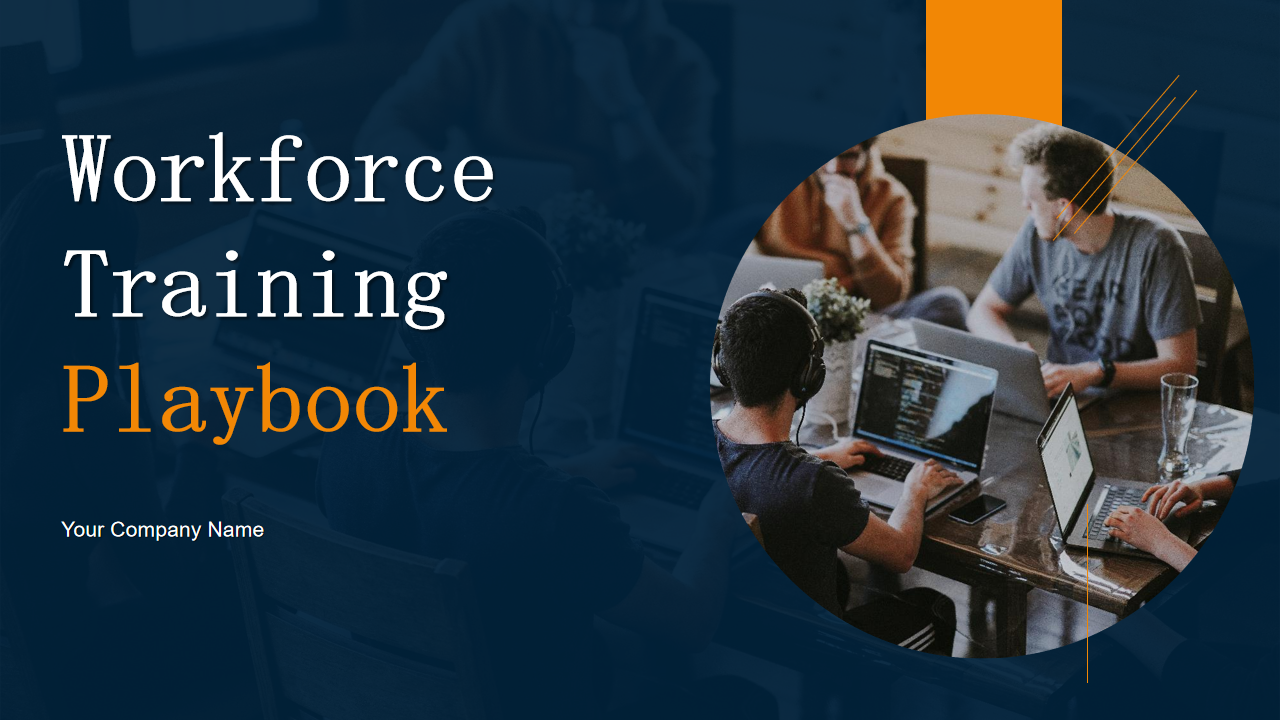
Template 3: Learning Management System Training Program template
This informative deck, a compilation of 46 slides, depicts your organization's requirement for a learning management system. Issues like delays in the project, employees suffering from skill gaps in compliance with their job profiles, and low conversion rates, which lead to the need for training within the organization, are a part of this bundle. Developing a training program that could be classroom-based, online training sessions, or on-the-job training, etc, is also included.

Download now!
Template 4: Employee Training Program Proposal Template
The core component of any successful business lies in efficient personnel administration. It is now essential for businesses to focus on the overall growth and development of employees in the workplace. The employee training program becomes essential to train newly hired employees and help them adjust to their roles. This informative bundle includes evaluating employees by assigning them tasks, providing feedback, conducting ice-breaking sessions between the trainer and employees, etc. The timeline of the training program, vision, and mission of the training program, along with past client testimonials, are also included.
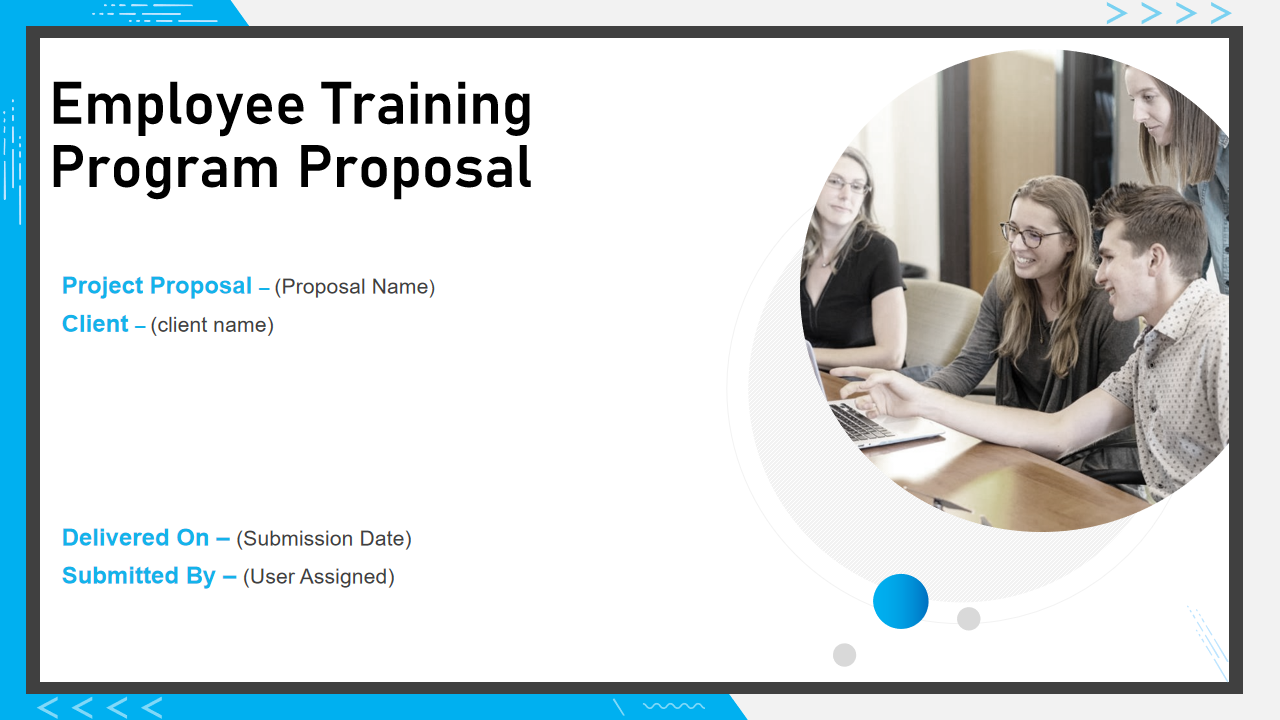
Template 5: Training proposal template
This PowerPoint Template is a deck of 29 slides. It depicts an in-depth proposal regarding corporate training and professional growth. Objectives and actions such as team building workshops, ensuring the stability of the business, time management, etc., are included. These must be carried out during the training session, along with identifying the responsibilities of the teams and employees. Drafting a budget and presenting an estimated time of the course is also a part of this informative bundle.

Template 6: Workshop Training Proposal Template
Professional grooming has become essential to human resource management, encompassing anything from writing formal emails to being proficient in the newest software and engaging in fundamental communication and personality development activities. This PowerPoint Slide presents an outline for pitching your company’s resources for training your clients’ employees. It showcases a cover letter, table of contents that allows you to get through all the major highlights of the presentation, objectives, and project context. Components of your proposed workshop, like corporate communication, Microsoft suite proficiency, personality development, etc, are included with this training proposal. Specially designed graphs, charts, and line diagrams ensure your pitch is presented in the best possible outline. The training objectives of the workshop, like social media presence management, formal etiquette, corporate lingo fluency, fundamentals of finance, and more, are also presented.

Template 7: Training And Development Powerpoint Template
This PowerPoint Template set showcases how training and development maximize the performance of employees in an organization. It includes an interactive learning roadmap of planning, delivering, and evaluating. This eye-catching deck includes a personalized development plan, a professional development plan, monitoring, and feedback, along with information about the team, the vision of the organization, and its goals.


Template 8: Training Schedule Powerpoint Template
This PPT Slide showcases the importance of a training schedule for smoothly conducting the tasks. The training schedule for enhancing email writing skills, improving communication skills, or any other skill businesses require to stay ahead of cut-throat competition from their competitors is presented in different colors for a clear understanding of the client.
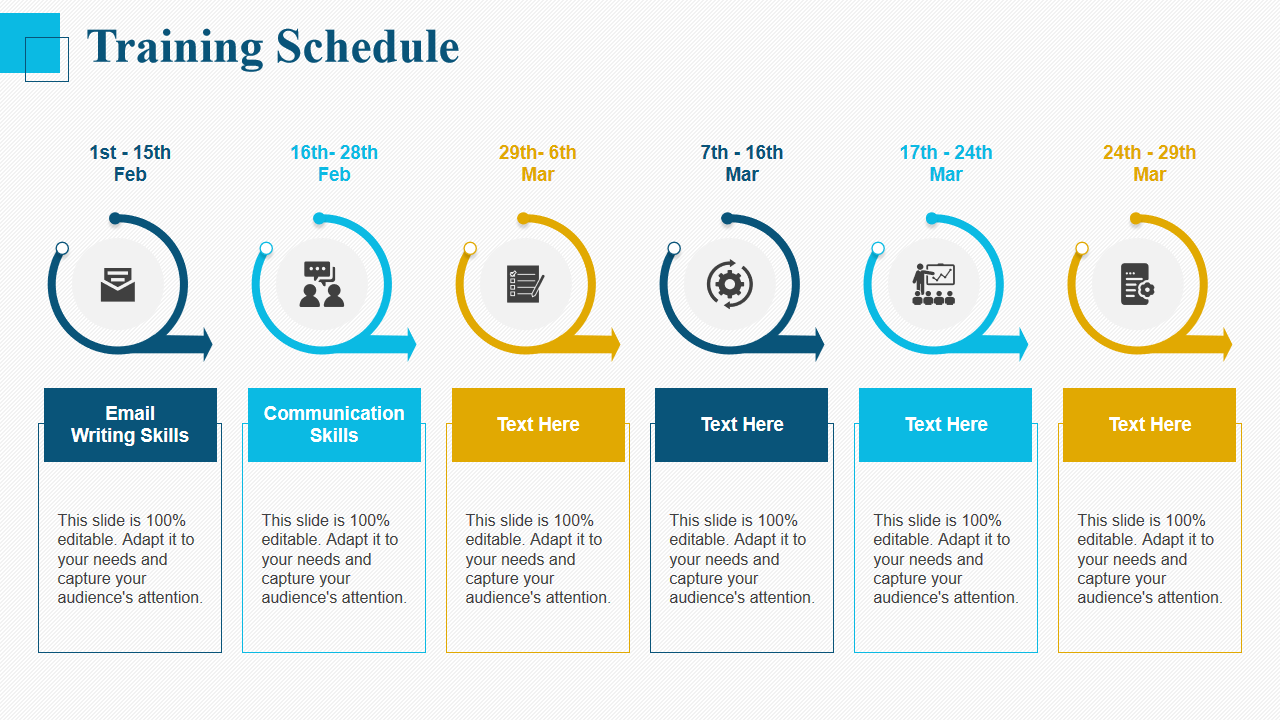
Elevate Your Training Sessions
It is not just the information but also how it is delivered that makes training impactful. You may enhance your training sessions with our tailored training presentation templates, curated to your needs. Whether you are holding client presentations, team training, or product launches, our PowerPoint Templates for training presentations offer a polished and captivating framework that ensures consistency and saves you time. The meticulously planned layouts, interactive features, and attention to detail will captivate the audience, making your training sessions more memorable and successful.
Related posts:
- How to Design the Perfect Service Launch Presentation [Custom Launch Deck Included]
- Quarterly Business Review Presentation: All the Essential Slides You Need in Your Deck
- [Updated 2023] How to Design The Perfect Product Launch Presentation [Best Templates Included]
- 99% of the Pitches Fail! Find Out What Makes Any Startup a Success
Liked this blog? Please recommend us

Top 5 Critical Analysis Templates with Samples and Examples

Top 10 Recruitment Budget Templates with Samples and Examples
This form is protected by reCAPTCHA - the Google Privacy Policy and Terms of Service apply.

You’re using an older browser version. Update to the latest version of Google Chrome , Safari , Mozilla Firefox or Microsoft Edge for the best site experience. You are using an outdated browser, so there may be issues with displaying the page. To make the website work correctly, use the latest version of one of these browsers: Google Chrome , Safari , Mozilla Firefox or Microsoft Edge .
- Products iSpring Suite iSpring Learn
- Use Cases Training organizations Onboarding Compliance Training Induction Training Product Training Channel Partner Training Sales Training Microlearning Mobile Learning
- Why iSpring?
- Company About Us Case Studies Customers Partnership Course Development Contact Us
- Knowledge Hub Knowledge Hub Academy Webinars Articles Guides Experts on iSpring
- EN English Français Deutsch Español Italiano Nederlands Português Polski 中文 日本語 العربية Indonesia
- Shopping Cart
How to Create a Training PowerPoint Presentation

content creator
Charuan Aguilera See full bio →

A well-designed PowerPoint training presentation can be a powerful tool for conveying information, fostering training skills, engaging learners, and facilitating understanding. This type of presentation can be applied in many industries and can suit different learning styles.
Whether you’re a seasoned trainer looking to enhance your presentation skills or are new to the world of instructional design, this article will guide you through the essential steps to create a training PowerPoint presentation that captivates your audience and delivers meaningful learning outcomes.
What Is a Training Presentation?
A training presentation is a visual tool designed to deliver knowledge in a structured and engaging way in different training contexts.
It is a format that allows instructors to present training materials that keep the audience responsive and motivated, promoting comprehension and retention.
Training presentations are used extensively in educational settings and in staff training. Whether you’re introducing new employees to company policies, teaching students a complex subject, or demonstrating how to use a new software tool, training presentations make learning more effective and engaging.
A good training presentation is a combination of several design and structural elements that ultimately enhance learning effectiveness. Here are some key elements of training presentations:
- Content . The core of a training presentation is the content you deliver to your audience. It’s the information you want your trainees to absorb, memorize, and use effectively in the future.
- Visuals . Visual elements play a crucial role in training presentations. Besides using slides with text, presenters also include graphics, images, and even interactive elements . These visuals help learners better understand and remember the training material.
- Structure . Even with top-notch content and amazing visuals, if the presentation structure is not organized logically, the audience will have a hard time understanding it. That’s why a clear outline is needed so the learners can follow the flow of information and build their knowledge during the training session.
- Practical exercises and assessments . It’s a good idea to include assessments or quizzes in your training presentations to determine participants’ understanding and measure the effectiveness of the training. As an instructor, you can also integrate real-life cases and scenarios to help trainees put the recently acquired knowledge into practice.
The Importance of Effective Training Presentations
In short, an effective training presentation lays the foundation for more profound training experiences. By structuring information logically and using engaging visuals and interactive elements, training presentations improve training and promote efficient retention of knowledge.
An effective training presentation can become a powerful tool for employee training and professional development because it:
- allows the participants to visualize the training content in a logical structure;
- can be adapted to accommodate different learning styles;
- improves the skill development process for both new and seasoned employees;
- provides a tangible resource that trainees can revisit when they want to refresh their knowledge.
Types of Training Presentations
Training presentations come in many forms, depending on learning goals, target audiences, and training contexts. Understanding the different types of training presentations can help you choose the format that’s most suitable for achieving your training objectives.
Let’s take a closer look at some common types of training presentations:
1. Informative Presentation
Informative presentations are the foundation of knowledge transfer. They are designed to deliver key information, facts, or concepts to the training audience. Informative presentations often rely on an instructor with great presentation skills who leads the session.
Some examples of this type of presentation are:
- Lecture-style presentations
- Product knowledge training
- Safety briefings
- Compliance training
These presentations often include a summary slide that highlights what the trainees should take away from the session.

2. Skill Development Presentation
Skill development presentations are all about hands-on learning. They provide trainees with opportunities to gain practical skills or new professional competencies. These presentations typically include:
- Demonstrations
- Guided exercises
- Interactive simulations and role-plays
- Feedback and evaluations
All these elements help participants put theory into practice right away. Skill development presentations can also come in the form of pre-recorded video presentations that illustrate how the skills work in real life.

You can use the following questions to define your training presentation’s objectives:
- What do you want your audience to learn from the presentation?
- What specific skills or knowledge should they acquire?
- How will this training benefit the organization?
- Is there a behavioral change you want to achieve?
- How can you measure the success of your training presentation?
Step 2. Outline the structure
The next step is to define the structure of your PowerPoint presentation . Break down your content into logical sections or modules . Prioritize key information and decide on the main points you want to cover in each section.
You can divide your presentation into sections based on the main topics, the key skills, or the type of activity you’re going to include in the training. It’s up to you to choose the structure. Just make sure to follow it consistently throughout the presentation.

Content creator
Charuan Aguilera
A learning and training enthusiast, Charuan seeks to empower his readers with the latest insights and trends in e-learning.

The Best Interactive Presentation Software and Tools for 2025

How to Remove the Background From a Picture in PowerPoint

How to Create an Interactive PowerPoint Presentation
We use cookies to enhance your browsing experience, personalize content and ads, provide social media features, and analyze our traffic. By clicking "Accept All", you consent to our use of cookies . You can manage your preferences or learn more by clicking "Manage Cookies".
Manage your cookies
Essential cookies are always on. You can turn off other cookies if you wish.
Essential cookies
Analytics cookies
Social media cookies

Our Top 8 Tips For Creating Effective Training Presentations!
Table of contents.
Staff training for all employees, including managers, supervisors, and executives, is vital to an efficient and safe working space. For optimal results, you not only need active participants and good public speaking skills, but you need effective training materials that are easy to digest.
If you’re hoping to create a staff training PowerPoint presentation, or any other training material, this is the place to be. Here’s our guide to creating effective training presentations that leave lasting impressions on your trainees .
What Is A Training Presentation?
As many individuals in the human resources department know, employee training is mandatory for employees to complete when they start a job.
A training presentation is a learning material that helps build the right skills that employees need in order to perform their jobs accurately. For optimal results, your training presentations should include lessons that showcase the specialized knowledge in well-structured and easy-to-read slides .
An effective presentation will create a great learning experience for your audience and will illustrate the main message throughout the presentation.
Youth Employment Services Training Presentation
Youth Employment Services (YES) was faced with the challenge of developing a training series aimed at you guessed it, increasing youth employment. A typical PowerPoint just wasn’t captivating enough, so we gave them an engaging presentation from start to finish.

Why Are Effective Employee Training Presentations Beneficial To My Company?
Providing relevant training information to your team is extremely important to the overall safety and efficiency of your company. A solid training presentation that can provide knowledge and important information to your participants can benefit your company in a number of ways. Here are just a few that come to mind:
Peace Of Mind
First, a training presentation can provide peace of mind to your organization. When your team members fully understand the importance of safety requirements or the different responsibilities of their job, it means you can rest assured that they are well equipped for daily tasks and emergency situations.
Employee Retention
Another benefit of effective training presentations is employee retention. When your employees fully understand their role in your organization and feel equipped and supported, they are more likely to stay in their role. Also, knowledge is power and development/progression is more than just monetary.
Setting Standards & Expectations
Finally, an effective training course will ensure that your team members have a set of clear expectations and standards to hold to throughout their time at your company. Clear expectations for your employees can not only lead to a more efficient workplace, but can also create a safer and healthier work environment.
5 Tips That Ensure You Have An Effective Training Presentation

Now that we understand what a training presentation is and why a good presentation is so beneficial for your company, we can focus on how to create a professional and effective training presentation.
Here are 5 training presentation tips that you can use to enhance your training Powerpoint slides and keep the materials interesting to your audience:
Tell Your Story And Articulate Your Learning Goals
When you present your training course to your employees, you want to first start with a summary of the organization’s story and what your main goals are. Your brand’s story should be woven throughout the presentation so that everything ties back together. This solid structure will allow you to build off it and further engage your audience.
In order to engage your team you want them to understand why your business exists and what the main mission or key goals are. When you include these things in your Powerpoint presentation, you can further engage your audience.
As seen in this training presentation for Soccer Shots , the organization’s mission and main goals are clearly articulated at the beginning of the training session.

Make Your Presentation Accessible
In order to even fully engage your students at a training session, they need to be able to hear the presenter and see and read the slides.
Creating an accessible presentation will allow every person in the audience to gain knowledge from the Powerpoint slides.
Accessibility can mean different things for different people, so it’s important to know what kind of needs your audience requires. For example, you may need to use a larger text size, a microphone, a clear font, sign language, or narration throughout the presentation.
As a presenter, it’s important to ensure that everyone present at the session is able to reach each slide, complete each task, and can hear the trainer’s speech.
Cater To Different Learning Styles
Another aspect of a good training presentation is understanding that everyone learns differently. Where some employees can gain a lot of knowledge from slides full of bullet points, other employees may need more interactive elements during the training presentation.
To ensure that your professional training presentation appeals and engages all types of learners, you should try to include a variety of elements in your PowerPoint presentation design .

For example, you might include more graphics, images, or videos that can talk for you. Or, you can have specific conversations starters where participants can engage in conversation with the trainer and the other audience members.
Too much text can lead to an information overload that can cause participants to zone out while the trainer is talking. Instead, structure your presentation slides with some white space so your audience isn’t overwhelmed with information.
Use Real World Examples In Your Training Sessions
Another way to boost training skills in a good training presentation is throughout using real life examples. While data charts and abstract ideas can provide extremely helpful information to participants, real world examples can allow that information to stick.
People are more perceptive to ideas that make an impact on their own lives. So, if you include examples from daily life to illustrate and explain your point, you may find that your audience is more engaged in the training presentation.
Now, use your findings to integrate realistic situations as examples or exercises that show trainees the value of your session. The key to an engaged and motivated audience is to keep things real.
Design Is Critical, So Don't Underestimate It
One of the most important tips for creating effective training presentations is that design matters. As much as it may seem that the information is more important than the design for a training course, the design is actually very critical.
Not only can your design reinforce your brand image and brand identity, but it can further engage your participants. Charts that showcase data and information, graphics, high quality images, eye catching colours, and smooth transitions can all help you make a powerpoint presentation that gets your point across effectively.
A great presentation template and slide deck will have a organic design that not only pleases the eye, but will explain important information to your audience.
Consider Additions or Alternatives To Help Support Your Training Efforts
An effective presentation isn’t just about the slides. There are other components that you need to keep in mind before leading your presentation.
Practice Your Presentation Skills
For one, the trainer will need to practice the presentation ahead of the course.
Good public speaking skills and having a strong idea of what you are talking about can all help with creating an effective and engaging presentation.

Use Effective Handouts
You may also want to use handouts to aid your presentation, but make sure it isn’t just information that is already on a slide in your presentation.
Whether it’s an article with more information, notes about the course, a summary of information, or further tips, handouts can be beneficial for your audience.
Hire a Design Agency
Finally, you should consider hiring a presentation design agency to help you create these slides.
While a presentation template can be a good starting point, a great presentation requires a lot more time, effort, and skill. A professional design agency can take this task off your hands so you can focus on the speech aspect.
This was the case for a Lawyer at BelkerPalm Legal who was giving a presentation to a group of law students. Although his experience was vast and his presentation skills were strong, he didn’t have the visuals to back him up. He was relieved to find the Geeks!
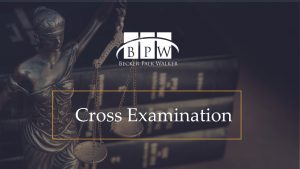
Need Help Designing Your Training Materials?
Look no further than the geeks!
We’re a presentation and training manual design company that truly understand how crucial it is building effective training materials for new employees. We’ve done it for clients, and ourselves, but we always put you first.
Author: Content Team
Related posts.


FREE PROFESSIONAL RESOURCES DELIVERED TO YOUR INBOX.
Subscribe for free tips, resources, templates, ideas and more from our professional team of presentation designers.

How to Create Effective and Engaging Training Presentations?

“Did you know businesses that invest in comprehensive training programs see a 24% higher profit margin compared to those that spend less on training?”
Training presentations are not just a formality in today’s workplace they are a strategic investment for improving employee productivity and a company’s bottom line.
Training presentations are designed to teach employees specific skills, knowledge, or procedures necessary for their roles within an organization. They cover topics ranging from onboarding to technical skill building to ensuring compliance with industry regulations.
However, creating a training presentation as simple as a few bullet points on a presentation slide doesn’t cut it today.
Modern training presentations need to be engaging, interactive, and tailored to employees’ diverse learning styles. They should include multimedia elements like voiceovers, videos, animations, and interactive quizzes to maintain employees attention and enhance information retention. Additionally, incorporating real-world scenarios and hands-on activities can make the training more relevant and practical.
In other words, the days of monotonous, one-size-fits-all presentations are over training needs to be dynamic, data-driven, and designed with the end user in mind.
In this blog, we will explore the benefits of training presentations, tips for creating an effective training presentation, and alternative approaches to making training more effective.

Table of Contents
Enhanced knowledge retention and engagement, reduced employee turnover, improved employee performance, measurable results, informative presentation, skill development presentation, selling or persuasion presentation, progress and reporting presentation, decision-making presentation, employee onboarding presentation, understand your audience and set clear objectives, create engaging content , provide a structured flow, add interactive elements, maintain consistency , automated voiceovers, easy editing and updates, seamless integrations, natural sounding voices, customizations, multilingual capability, benefits of employee training presentations.

Creating effective employee training presentations significantly impacts productivity, employee engagement, and overall business success. Here is how it delivers:
Effective training presentations combine visuals, storytelling, and interactive elements to cater to various learning styles (visual or auditory). This multimodal approach enhances the understanding and retention of information. How?
Interactive elements, like quizzes, real-world examples, and discussions, encourage active participation. This helps solidify learning as employees are not just passive recipients in the learning process. When employees see how the information applies to their daily tasks, they are more likely to remember and utilize it. It also makes the learning process more engaging.
Quality training presentations can improve job satisfaction by making employees feel valued and invested. When employees see that their employer is committed to their development, they are more likely to stay with the company.
For example, regular professional development workshops and career advancement training presentations can show employees a clear path for growth within the company, increasing their loyalty and reducing turnover rates.
Regular training sessions can help employees develop and refine their skills, leading to improved job performance and higher quality of work. They can also stay updated on current industry trends and adapt to changes in emerging technologies.
An effective training deck often includes assessment tools, such as quizzes and feedback forms, which help employers measure the effectiveness of the training session and identify areas for improvement.
Types of Training Presentation
Training presentations can be categorized into various types based on their content, delivery methods, and objectives. Here are some common types:
Informative presentations are designed to educate and inform the audience about a specific topic, providing them with detailed knowledge, facts, and insights. It is concise and to the point. The primary goal is to enhance understanding and awareness rather than to persuade or entertain. Informative presentations are the verbal and visual equivalent of a written report.
A good example of an informative presentation is an ‘employee benefits’ presentation that explains what benefits employees receive, how these benefits work, where employees can find more information, and so on.
A skill development training program is designed to enhance the specific abilities and competencies of employees within an organization. These presentations aim to improve job performance, foster professional growth, and equip employees with the necessary skills to meet current and future job requirements.
Skill development training presentations can range from technical skills to soft skills, depending on the needs of the organization and its employees.
Imagine you have to present your company to potential clients, and you need to convince them that your product is the best fit for their needs. A persuasion presentation is what you have to create.
Selling or persuasive presentations are designed to influence the audience’s beliefs or behaviors, with the ultimate goal of convincing them to take a specific action or adopt a particular viewpoint. They often present a problem and explain the solution using data.
These presentations are commonly used in sales and marketing to persuade an audience to buy a product, support a cause, or agree with a particular argument. The success of a persuasive presentation hinges on the presenter’s ability to effectively communicate key messages, address objections, and motivate the audience to take action.
A progress or reporting training presentation is used to update stakeholders, team members, or management on the progress of a project, initiative, or ongoing activities within an organization. These presentations typically include key performance indicators (KPIs), milestones achieved, challenges encountered, and plans for future actions, providing transparency, accountability, and visibility into the status and performance of the project or initiative.
Decision-making training presentations help individuals develop essential skills and competencies for making effective decisions in various contexts. The aim is to empower participants to make informed, rational decisions that align with their goals and objectives. These presentations share a problem, solution options, and their outcomes, helping speed along the process.
Let’s say a company is looking to improve engagement on its social media channels. They can host giveaways, dedicate more resources to creating Facebook posts or Instagram stories, and research the audience or competitors to see how they can improve to achieve this goal. However, a marketing campaign plan presented as a presentation can help inform and guide everyone involved in the meeting about the details of the problem, different options, and possible outcomes, helping them make informed decisions on how to move forward.
Designed to provide new hires with a structured introduction to an organization, its culture, policies, procedures, and expectations, an employee onboarding presentation is a vital component of the onboarding process. It familiarizes new employees with their roles, responsibilities, and the broader context of the organization, facilitating a smooth transition and helping them integrate into the company and become productive members of the team as quickly as possible.
Tips to Create Effective Training Sessions
An “effective presentation” is the right balance of two elements: the content and how it is delivered. The latter is where the real magic happens. A lot relies on how information is presented. It needs to be engaging, informative, and easily understood by the audience. Here are some tips to put together an impressive training presentation:
Start by researching the demographics, experience levels, and learning preferences of your audience. With this understanding, you can clearly define what you want your audience to learn or achieve by the end of the presentation. After all, clear learning objectives are the foundation of any successful training presentation.
For example, if you are creating a training presentation on improving customer service skills, a well-defined objective would be that by the end of the presentation, participants should be able to handle customer complaints effectively and use active listening techniques to enhance customer satisfaction.
Step two is to create engaging content that captures and maintains the audience’s attention throughout the training presentation. Instead of displaying a slideshow with a lot of text and little to no images, use a mix of high-quality images, infographics, short videos, and animations to illustrate key points and explain difficult concepts. Integrate audio clips, such as voiceovers, to add variety and depth to the content. Too much text can lead to an information overload that can cause participants to zone out. Whereas, a visually appealing presentation with a compelling narrative can keep the audience hooked from start to finish.
Frame your content within a narrative structure to make it more relatable and memorable. Start with a compelling introduction that outlines what the audience can expect from the training course. Organize the main content into sections that include the problem or challenge, present the solution, and highlight the outcomes. Conclude by summarizing the presentation in key points and provide a call to action or next steps. Sequentially structure the content to make it easier for learners to follow and understand.
To make on the job training presentations more engaging, include activities such as quizzes, group discussions, and exercises that encourage active learning. Ask questions to the audience and encourage discussions to make the session interactive. These allow participants to apply their knowledge and receive immediate feedback, enhancing retention and understanding.
Not everyone absorbs information in the same way, so by switching up the format of the session, you’re likely to reach more people.
Another important tip is to ensure each slide looks cohesive and aligned with the overall message of your training. Consistent slides help the audience focus on the content rather than being distracted by varying formats or styles. Choose one or two fonts for the entire presentation, typically one for headings and another for body text. Stick to a limited color palette that reflects your brand’s colors. Use consistent layouts for similar types of slides. For example, all title slides, content slides, and image slides should have the same layout. Remember to strike a balance between using brand elements effectively and avoiding overwhelming the audience with excessive visual elements.
Make Training Presentations More Engaging with Murf AI
Integrating voiceovers into training presentations elevates engagement, comprehension, and retention. Yet, the conventional method of recording and embedding voiceovers is costly and time-intensive and outdated in today’s fast-paced, tech-driven world. This is where text to speech platforms like Murf come into play. Employing cutting-edge algorithms, these tools provide a more efficient, cost-effective, and versatile alternative for adding audio narration to presentations .
Let’s see how:
Murf automates the process of creating voiceovers by quickly converting text to realistic speech , saving significant time and effort. Users simply have to upload their presentation in jpg/jpeg/MP4 format on Murf Studio, type in their script or voiceover narrative to Murf’s text editor, choose an AI voice, customize features such as emphasis , pause, and pronunciation to add more depth , and click on ‘Build Audio’ to render the final voiceover.
Once recorded, audio files are static and difficult to edit or update. Any changes to the PowerPoint presentation content may require re-recording the entire audio track. However, Murf enables users to make changes to the script of their training material and regenerate the audio output quickly.
Murf seamlessly integrates with popular presentation software, such as Google Slides or PowerPoint slides, making the process of creating engaging presentations much easier.
Murf offers over 120+ high-quality, realistic, human-like voices that help capture and maintain the audience’s attention more effectively. The human-like intonation, rhythm, nuances, and emotions make the content more engaging and enjoyable to listen to, keeping participants focused throughout the presentation.
Users can choose from various voice options, including gender, age, and voice styles, to match the tone and style of the presentation. Modifying the pitch, speed, pause, emphasis, and pronunciation of the audio output allows users to fine-tune the narration to suit their preferences and the presentation’s specific requirements.
Murf offers AI voices in over 20 global languages, making the presentation accessible to a wider audience. Regardless of geographical location or native language, participants can access training materials in their preferred language, ensuring that language barriers do not hinder learning and comprehension.
Don’t let outdated methods hinder the effectiveness of your training initiatives. Embrace the power of Murf to transform your training presentations into engaging and impactful learning experiences. Try Murf today and take your training presentations to the next level!

How do you structure a training presentation?
A well-structured, good training presentation includes an introduction, main content sections, and a conclusion. Begin by outlining the learning objectives and providing an overview of what participants can expect. Then, organize the main content into sections, each addressing a specific topic or learning point. Incorporate interactive elements, such as quizzes or group activities, to engage participants throughout the presentation. Finally, conclude by summarizing key points and reinforcing the main takeaways.
What content should be included in a training presentation?
The content of a corporate training or business presentation should align closely with the learning objectives and the needs of the audience. It should cover essential information, concepts, and relevant skills, including background information, step-by-step procedures, best practices, case studies, and real-world examples. Additionally, consider incorporating multimedia elements like images, videos, or animations to enhance understanding and engagement.
How can visuals enhance a training presentation?
Visuals make complex information easier to understand and more memorable. They help reinforce key concepts, illustrate processes or procedures, and break up text-heavy presentation slides. Visuals such as charts, graphs, diagrams, and infographics can help convey data or statistics in a clear and engaging way. Additionally, incorporating images, videos, or animations can capture participants’ attention and stimulate visual learners.
How long should a training presentation be?
The ideal length of a training presentation can vary depending on the complexity of the topic, the learning objectives, and the audience’s attention span. It’s always best to keep the PowerPoint presentations concise and focused, aiming for a duration that allows participants to absorb and retain information effectively without feeling overwhelmed or disengaged. As a guideline, consider breaking the presentation into shorter modules or segments, each lasting no more than 20-30 minutes, with breaks in between to maintain participants’ attention and focus.
How can Murf’s voiceover help in creating engaging training presentations?
With a wide range of high-quality, human-like voices in 20+ languages and customizable options, Murf helps users create dynamic and engaging training business presentations. Modifying the pitch, speed, pause, emphasis, and pronunciation of the audio allows users to fine-tune the narration to suit their preferences and the presentation’s specific requirements. Users can also choose from various voice options, including gender, age, and voice styles, to match the tone and style of the presentation.
You should also read:

Elevate Your Bumper Ads with Murf's Engaging AI Voiceovers

The Ultimate Guide to Crafting Effective Ecommerce Product Videos

How to Create a Product Demo Video with AI?

COMMENTS
Prepare With 6 Elements of a Great Presentation. When you return to your workplace from your professional development program, you may be asked to present, or you can offer to present. Whatever the format — a large presentation to staff or a small overview at your team meeting — use your notes and prep work to prepare your presentation.
A training presentation is a corporate learning material that helps build the right skills employees require to perform their jobs. For optimal results, ideal training presentations showcase the specialized knowledge in well-structured, easy-to-read slides, and encourage active participation during the whole learning experience. ...
Training presentation slides can be created in multiple formats. Ideally, they look neat, with visual aids to pinpoint the main topics of the conversation. Design created using our 5-Topic Training PowerPoint Template. Types of Training Presentations. Training presentations form part of all L&D initiatives in an HR department.
The struggle of developing training presentations that are visually-appealing, educational, and engaging for the trainees is one that many professionals experience. With the help of our pre-designed PowerPoint Templates, draft your training presentations like a breeze. These top 7 training presentation templates are 100% editable and customizable.
Here are some key elements of training presentations: Content. The core of a training presentation is the content you deliver to your audience. It's the information you want your trainees to absorb, memorize, and use effectively in the future. Visuals. Visual elements play a crucial role in training presentations.
These training presentation templates are suitable for any organization or individual conducting training sessions. They can be used by trainers, educators, HR professionals, or anyone looking to deliver engaging and informative presentations to their audience.
A training presentation is a learning material that helps build the right skills that employees need in order to perform their jobs accurately. For optimal results, your training presentations should include lessons that showcase the specialized knowledge in well-structured and easy-to-read slides.
How to Create Effective Training Presentations 1. Define Your Key Objectives. Clear learning objectives are the foundation of any successful training presentation. Take time to define what you want your audience to achieve or learn by the end of the seminar. Avoid vague goals and opt for specific, measurable ones that can drive results.
A training presentation is an organized method of delivering essential information and skills to the audience, often using presentation slides or any other visual aids to improve understanding. Training presentations are different from general presentations, as they deliver focused information that helps to guide your audience through specific ...
What content should be included in a training presentation? The content of a corporate training or business presentation should align closely with the learning objectives and the needs of the audience. It should cover essential information, concepts, and relevant skills, including background information, step-by-step procedures, best practices ...